You can check to see whether your nonprofit is listed on findCRA’s Community Qualifier platform for free in just a few simple steps which are outlined below. If your nonprofit doesn’t have an existing profile and you think you might be a good fit for CRA, let us know! You’ll have the chance to submit your nonprofit’s information for us to review, after you search for your nonprofit and find that it isn’t listed.
Step 1: Sign up and create your findCRA user account.
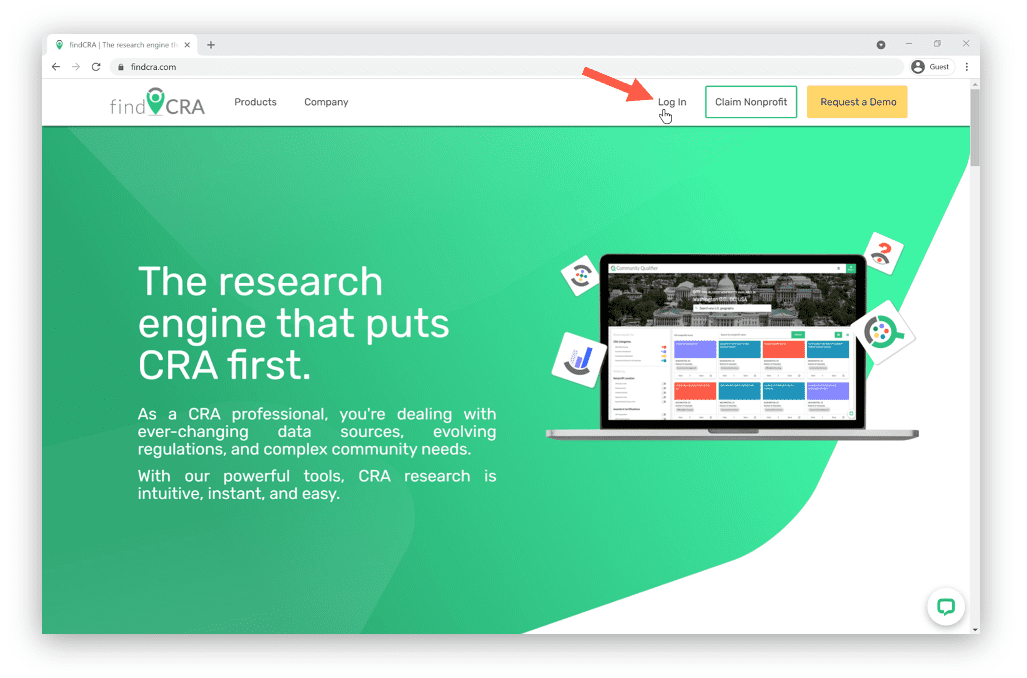
Go to findCRA.com and click the “Log In” link in the top right corner of the screen.
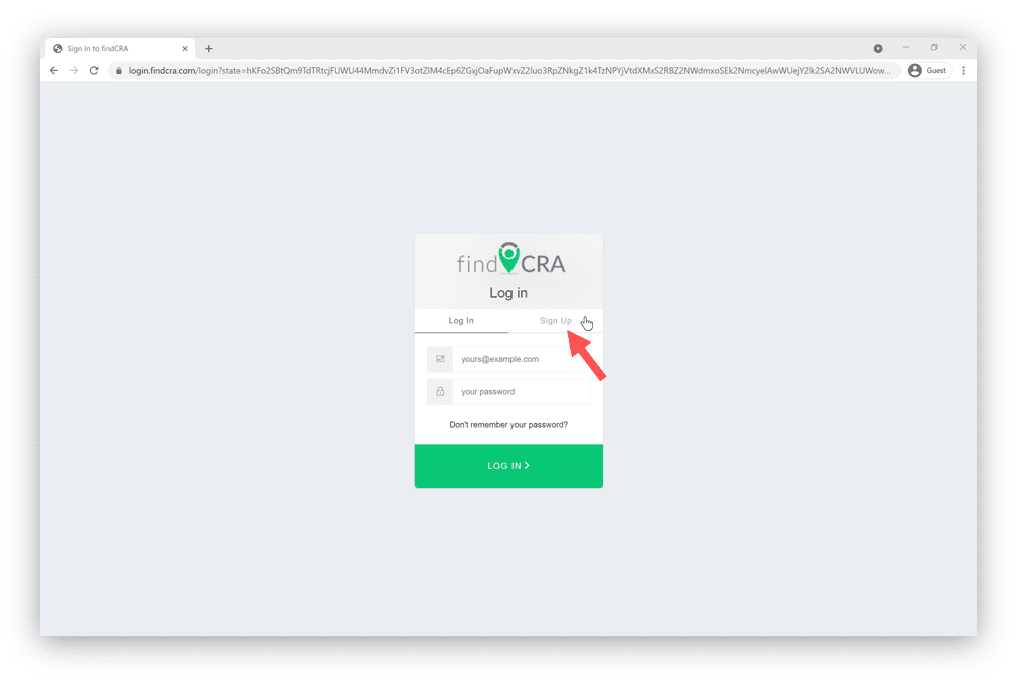
On the Log In page, click the Sign Up tab.
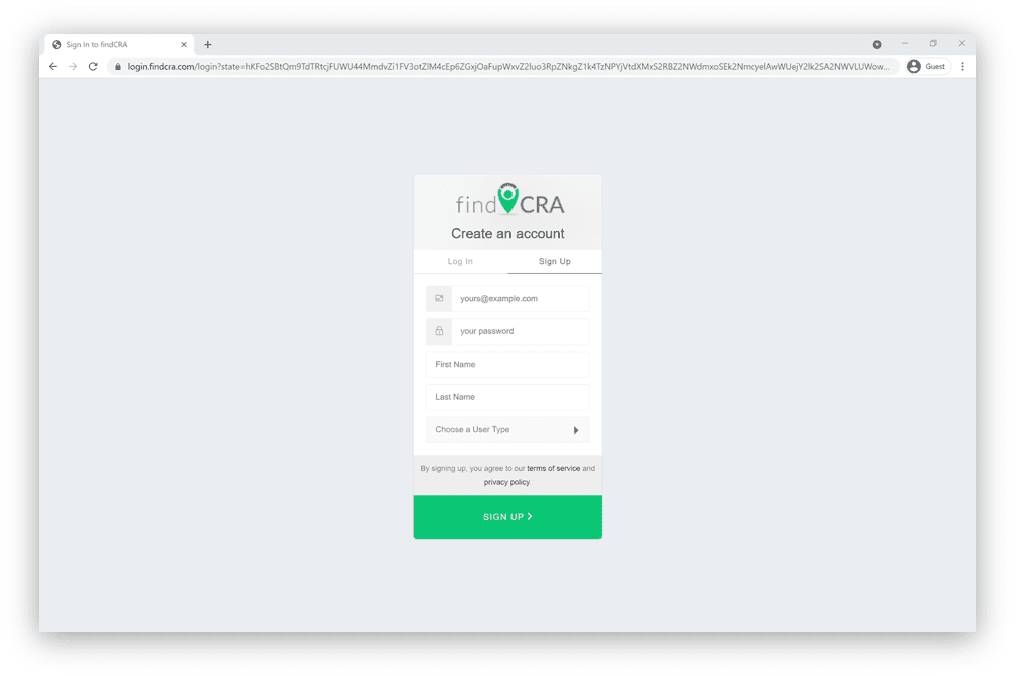
Complete all the fields on the “Create an account” form and click the green SIGN UP button.
For a more detailed walk-through of how to sign up, read our guide on getting started with findCRA.
Step 2: Click one of the “Claim Nonprofit” buttons from your user dashboard.
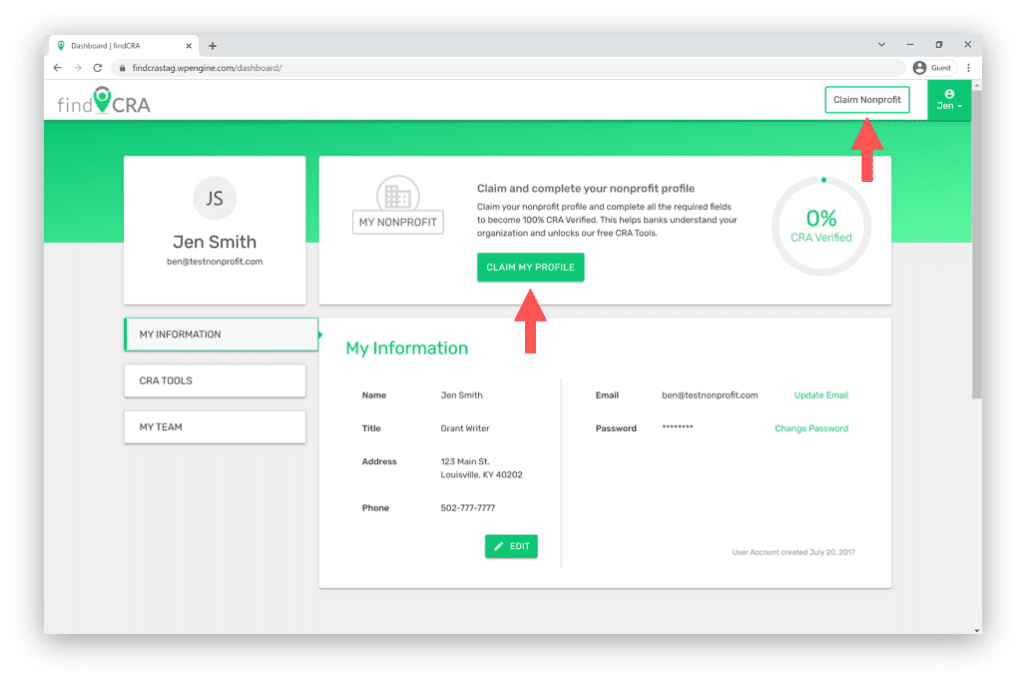
Step 3: Click the “Get Started” button.
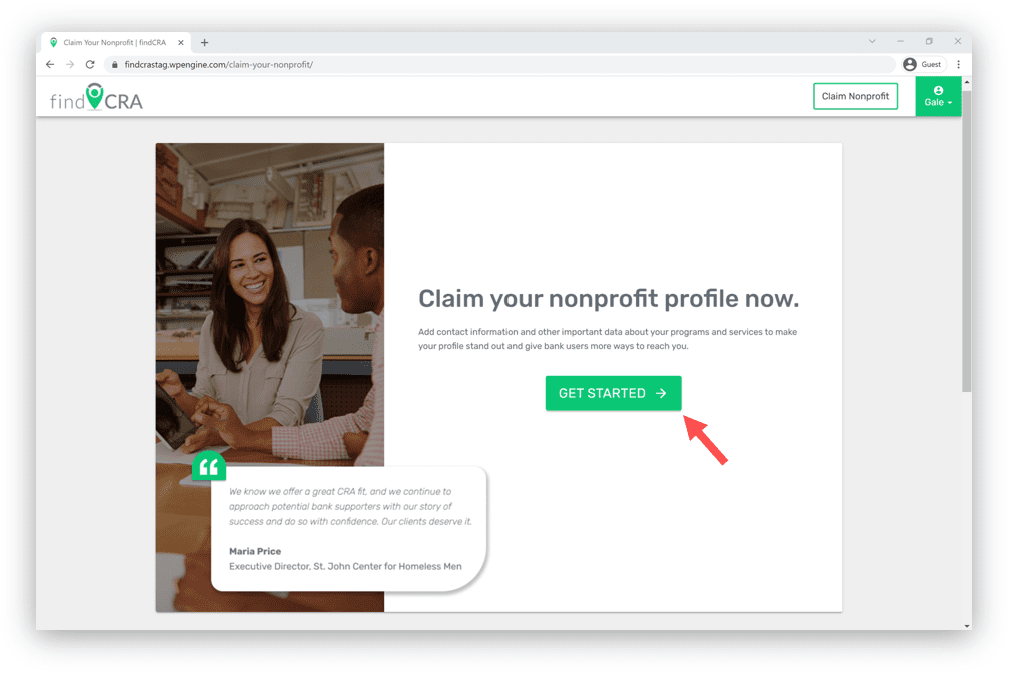
Step 4: Search for your nonprofit using its Employer Identification Number (EIN).
Your nonprofit’s EIN is a nine-digit number assigned by the IRS. It can be found on your organization’s IRS Form 990 (or equivalent form), its IRS Determination Letter or on other IRS forms and web pages. For help finding or confirming your nonprofit’s EIN, you can lookup your organization’s info using the IRS’s website.
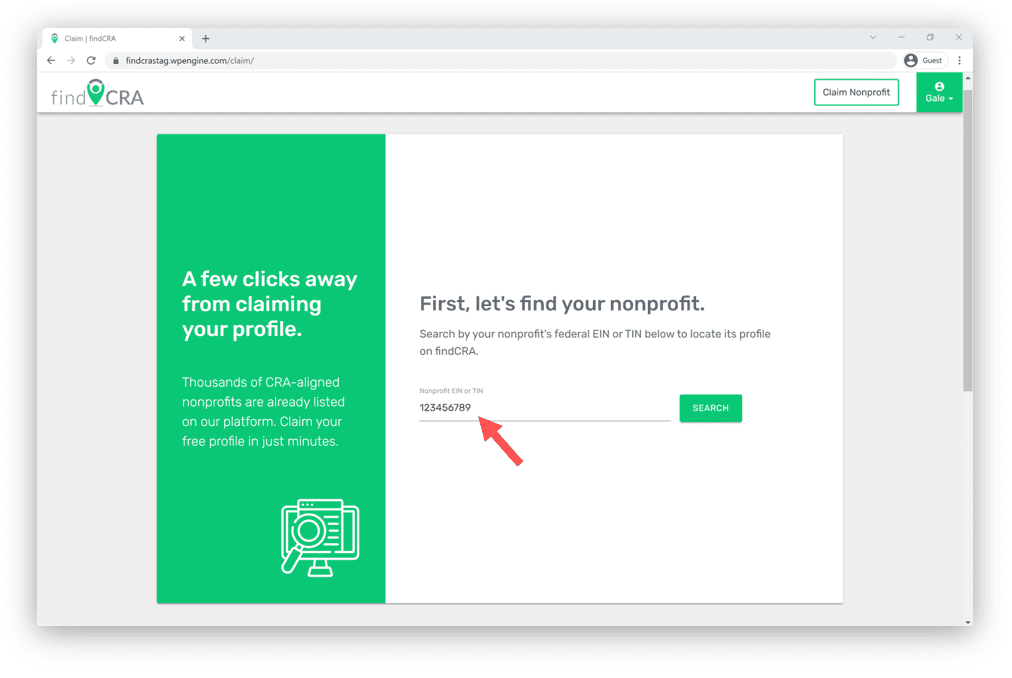
Step 5: Search results will indicate whether your nonprofit is listed.
Search results will show whether we have a profile for your nonprofit and whether it has an existing Account Owner (meaning that someone from your organization has already claimed the profile). If you find that we don’t have a profile for your nonprofit, you can easily submit your information and request to have one created for free! Learn more about how to have your nonprofit added to our Community Qualifier platform.
