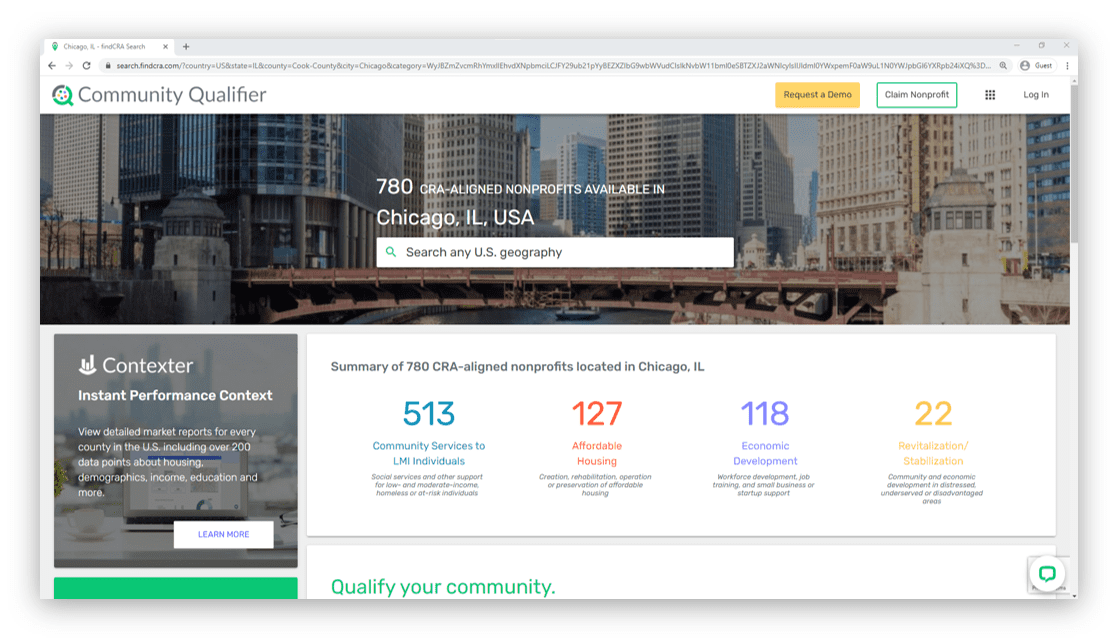From our Community Qualifier product info page, you can use the City Search feature at the bottom of the page to access a summary count of CRA-aligned nonprofits in select major markets. To use the City Search feature, follow the simple steps outlined below:
1. Go to the Community Qualifier Product Info Page and scroll to the bottom of the page.
Use the the left and right arrow buttons to scroll through the list of cities and simply click the image of the market where you would like to search.
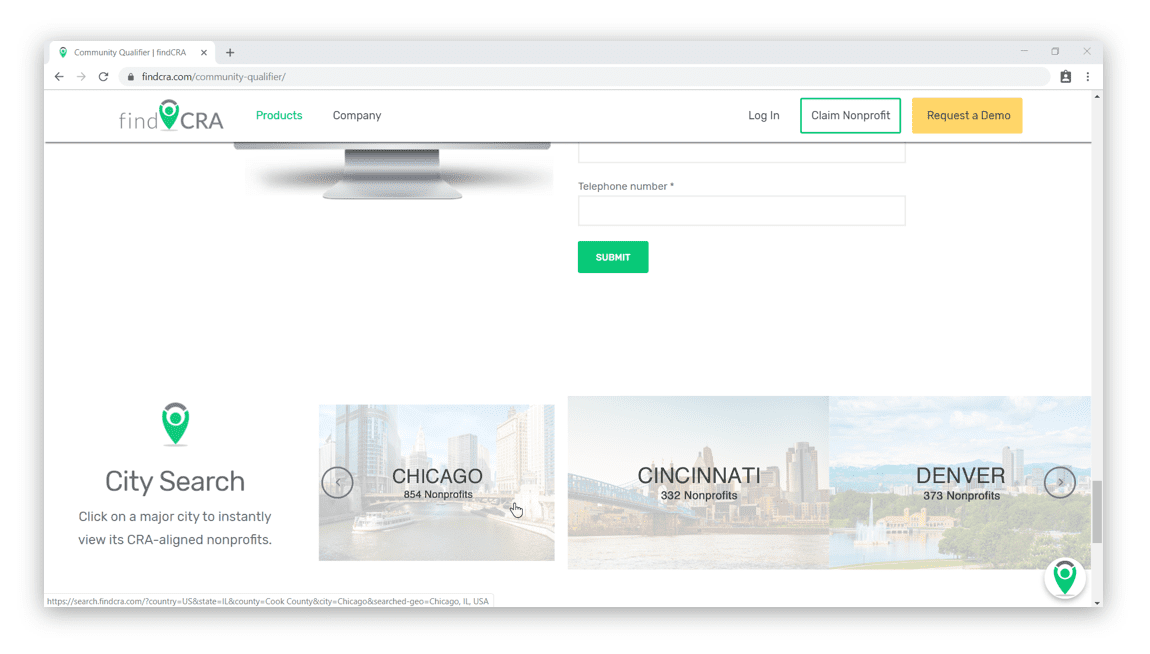
2. View nonprofit summary results for the city you selected.
You’ll automatically be taken to the Community Qualifier search page with the nonprofit summary count for that geography displayed as well as summary counts broken out by CRA Category. You can also search and see summary counts in other geographies from this page using the geography search bar.