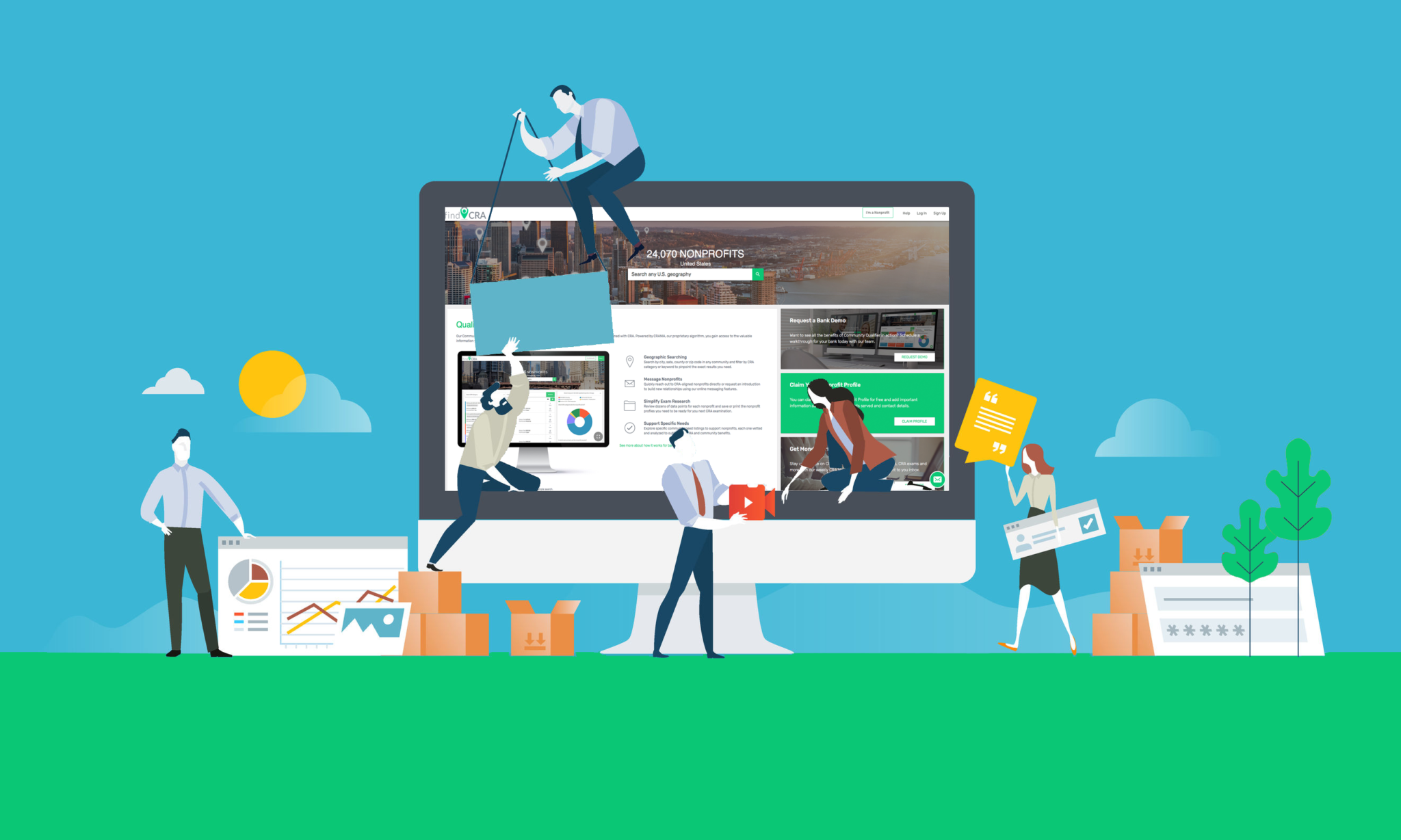
Over the past several weeks, the findCRA team has been hard at work, building new features for Community Qualifier and other sections of our website. Our entire team, from web development to sales and marketing, has focused on improving your overall findCRA experience. We’ve incorporated the most up-to-date industry data and added new UX enhancements based on feedback from our users.
Today, we’re proud to announce 15 new ways to interact and learn on findCRA, all built to make your community research and reinvestment that much easier. Curious? Explore all the updates below.
1. New Community Qualifier look and feel
We’ve redesigned the Community Qualifier landing page with a new look and feel. You can quickly see the benefits of using Community Qualifier from this page or easily navigate to important findCRA content or features using our new side-navigation options.
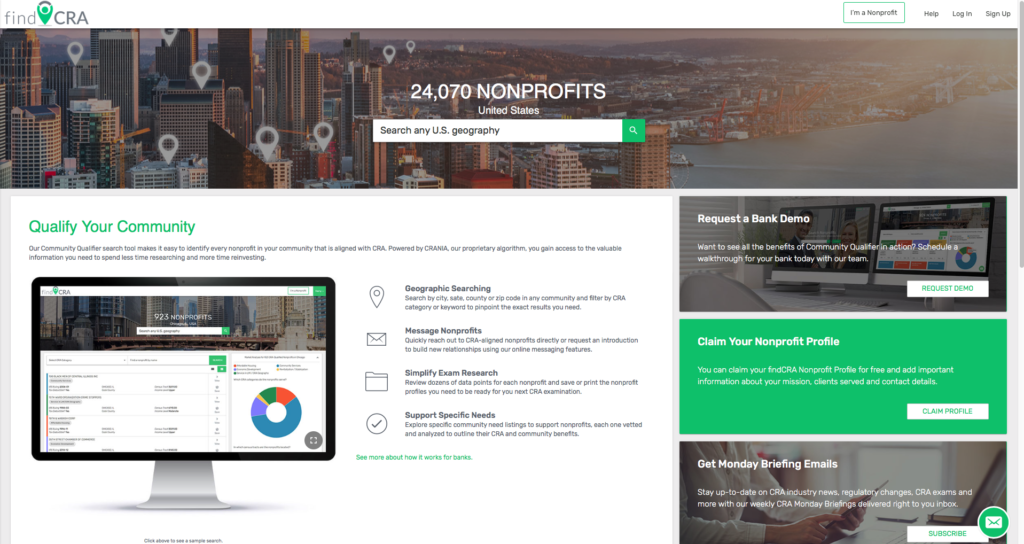
2. New Community Qualifier search bar location
The Community Qualifier search bar has been moved closer to the search results, making it easer to find and quickly search in new geographies.

3. New CRA Category counter
Once you’ve searched in any geography, we’ve made it simple to see how many nonprofits are available there, broken down by their CRA category. The new CRA Category counter appears for all users, logged in or out, and our CRA Market Analysis Charts are now available only for logged in users who have purchased a license to Community Qualifier.
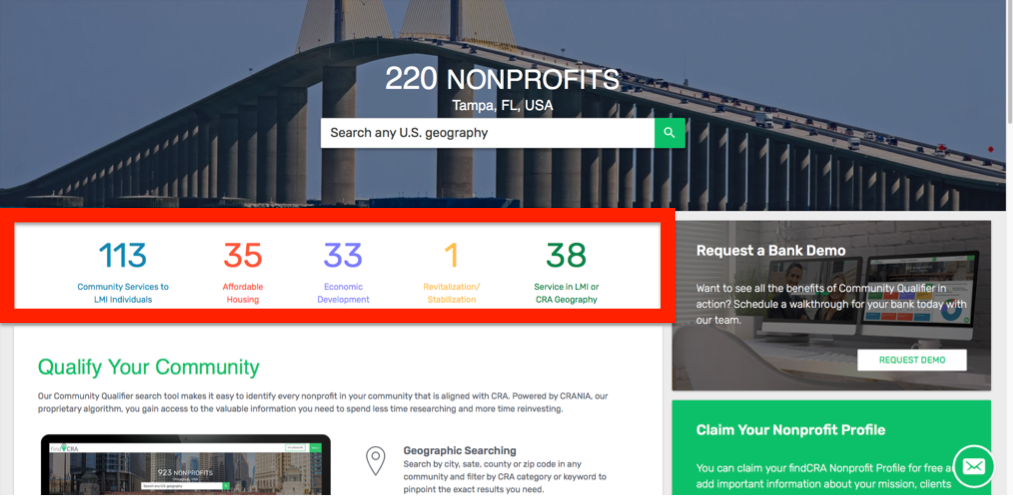
4. Printable Nonprofit Profiles
We’ve rolled out a new feature that makes it simple to document the CRA aspects of each nonprofit. From any Nonprofit Profile, you can now click on the “Print Profile” button to open a print-ready version of the Nonprofit Profile. Save it, share it in an email or print it out for your examiners.
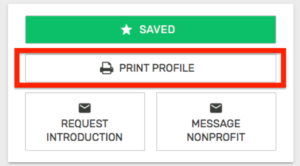
5. Community Qualifier data update
We’ve updated all of the important industry and government data on our Nonprofit Profiles. These updates include new CDFI certifications, new CDFI awards, recent New Markets Tax Credit allocations, new Low-Income Housing Tax Credit recipients, updates to geocoding and census data made available from the new American Community Survey, and changes regarding the 2017 updates to NAICS classifications. This important data has been incorporated into each of our more than 24,000 Nonprofit Profiles.
6. HUD Counseling Agencies added
You can now see which of our nonprofits are a “HUD Counseling Agency” thanks to a new data point in the CRA Overview section of our Nonprofit Profiles.
 7. CRA Geographies updated
7. CRA Geographies updated
When you review the CRA Geographies section on a Nonprofit Profile, you’ll see we’ve added “LMI Census Tract” to help you quickly determine if a nonprofit is located in a low- or moderate-income area. We’ve also reformatted our Distressed Area designations so you can easily whether the area is distressed due to poverty, unemployment or population loss.
 8. Other Nonprofit Profile improvements
8. Other Nonprofit Profile improvements
We’ve made a couple other important updates to our Nonprofit Profiles. In the IRS Information section, we rephrased the “Foundation Tax Filing Status” reasons to clearly indicate if the nonprofit is or is not required to file a 990-PF by the IRS. We’ve also added both the Census Bureau’s and the FFIEC’s 2017 Estimated MSA Median Family Income amounts to the Geography Demographics section.
9. New footer links and layout
Check out the new navigation in our website footer. First, we’ve made it easier to sign-up to receive findCRA updates and our CRA Monday Briefing. We’ve also added new links for banks to request a demo as well as some helpful guidance we call “CRA 101” for nonprofit users.
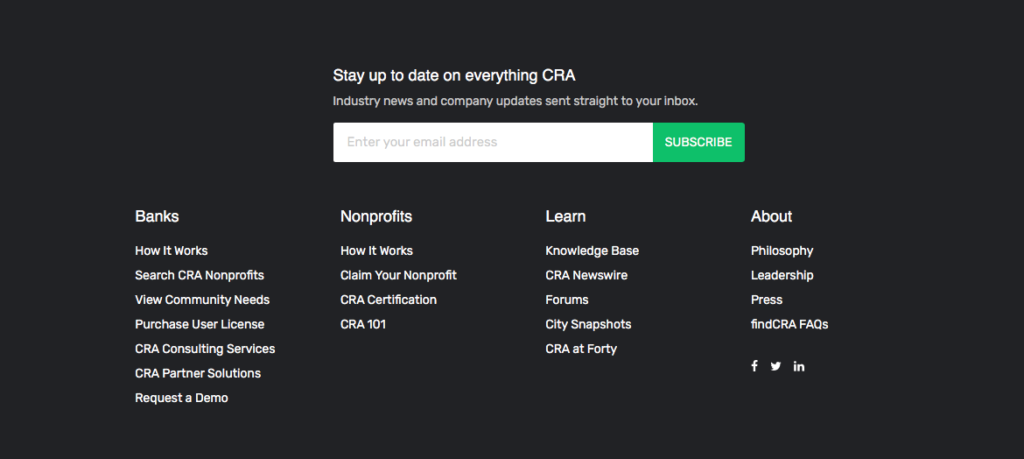
10. Community Need Listing update
When you conduct a search in a specific geography for Community Need Listings, you’ll receive a new helpful prompt if the community you searched in doesn’t have any current listings.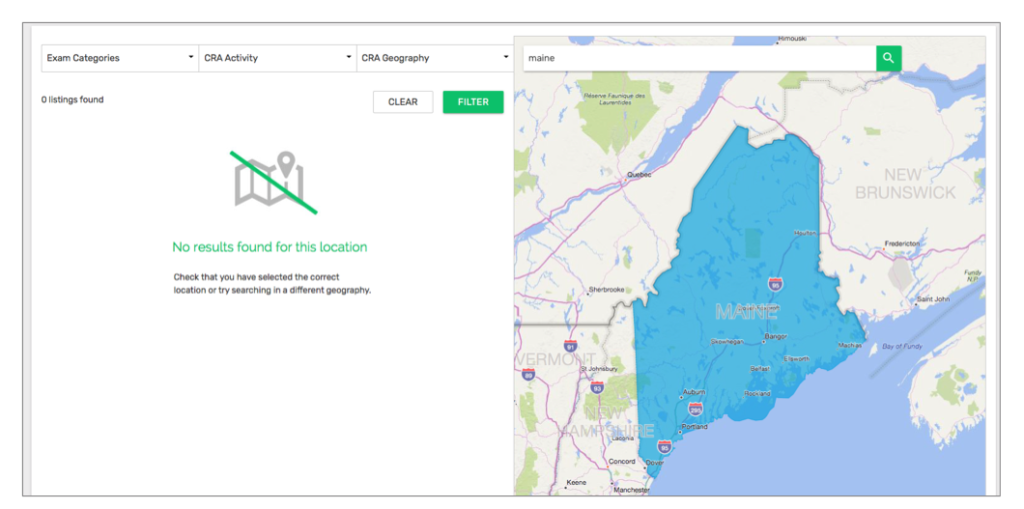
11. New Learning Center homepage features
We’ve updated the homepage of the findCRA Learning Center to include a keyword search of the forums as well as links to our services. You can also sign-up for the CRA Monday Briefing without leaving the page.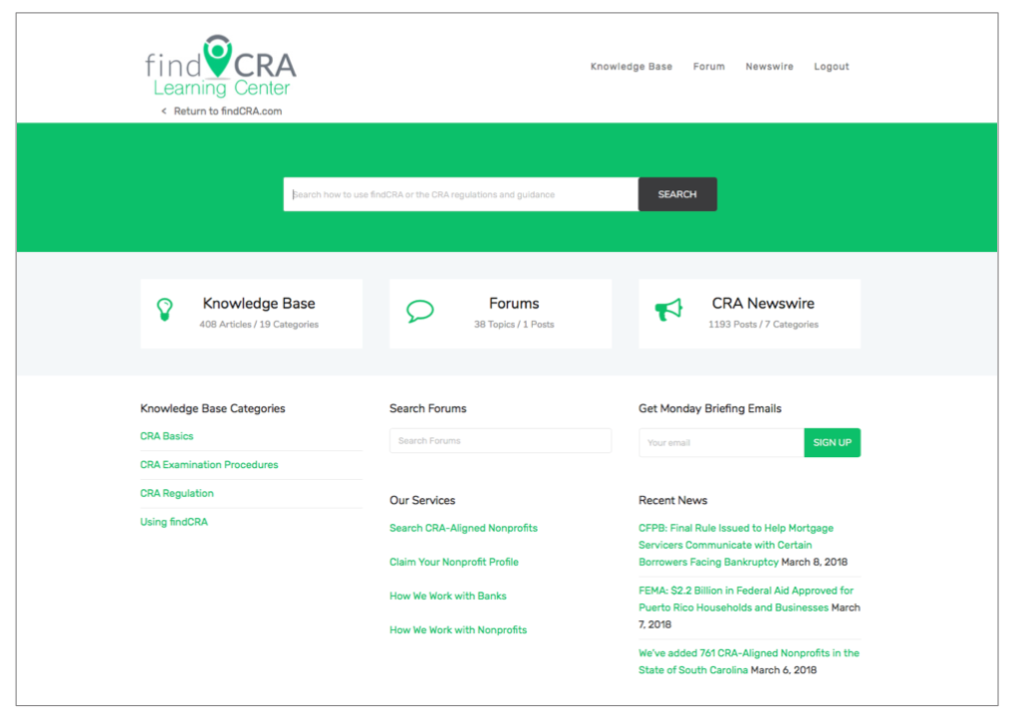
12. User Profile navigation update
We’ve added a quick link to the navigation menu that takes you directly to your billing and payment information. As a bank user, you can now easily access your License & Billing information directly from your User Dashboard, or as a nonprofit user you can manage your CRA Certification billing details from the Billing tab.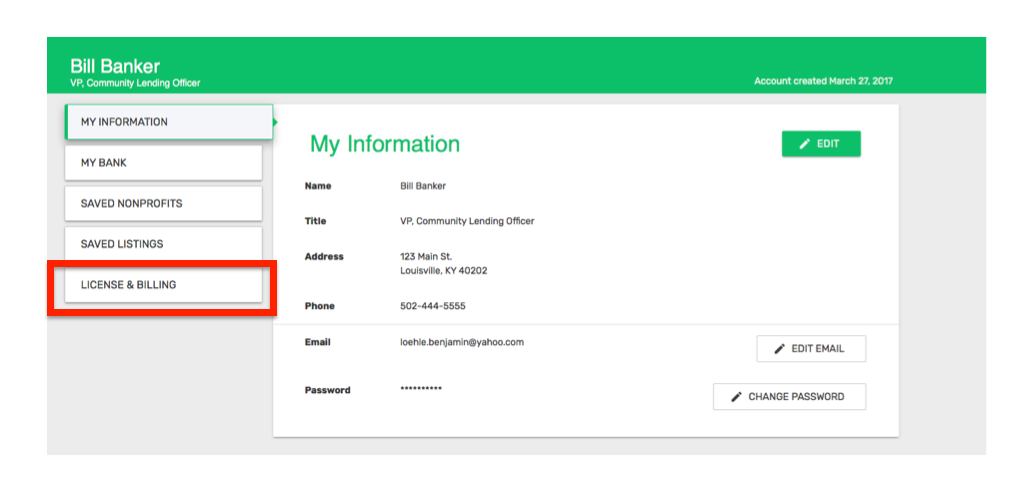
13. New qualified states
We just added South Carolina to Community Qualifier, bringing the total number of available states to 24 plus Washington D.C. Up next…Mississippi, Georgia, Iowa and Ohio!
14. Request a demo
You can request a personalized demo of Community Qualifier from our new request a demo page. Schedule a walkthrough for your team today.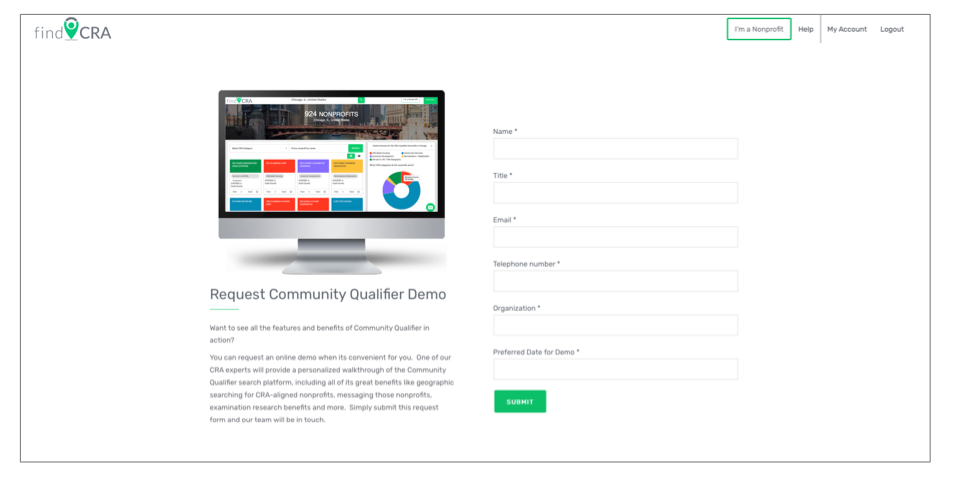
15. In case you go too far…
Just in case you end up on a webpage that doesn’t exist, we’ve updated our 404 message to make it easier to get back on track.
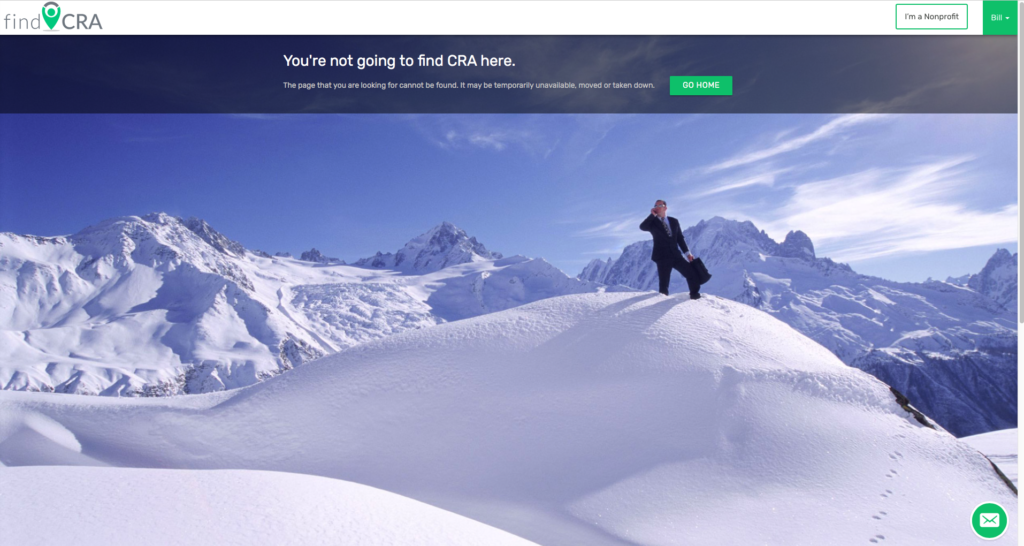
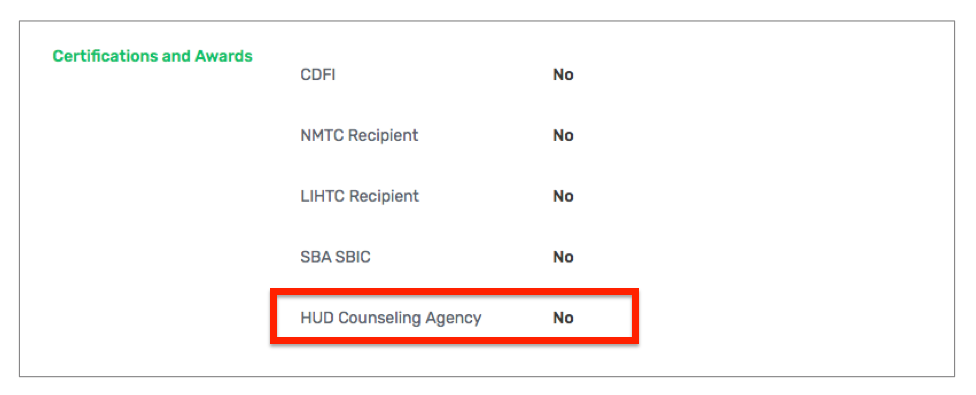 7. CRA Geographies updated
7. CRA Geographies updated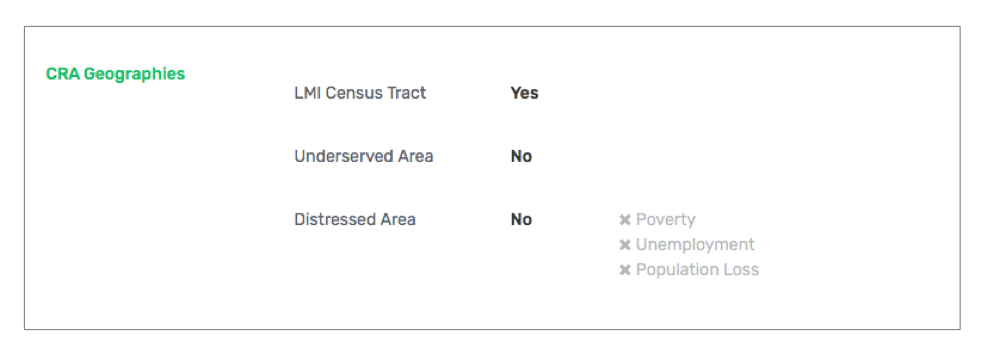 8. Other Nonprofit Profile improvements
8. Other Nonprofit Profile improvements